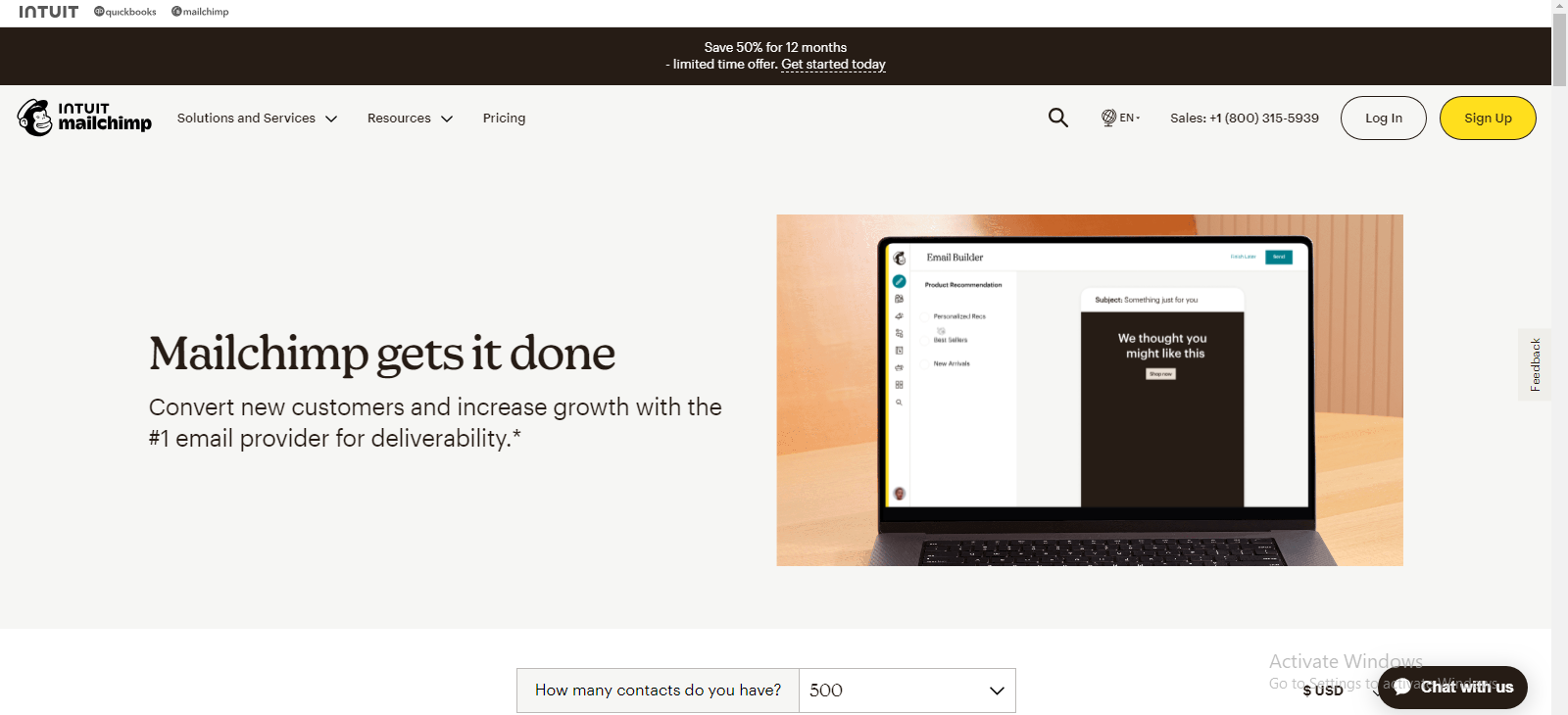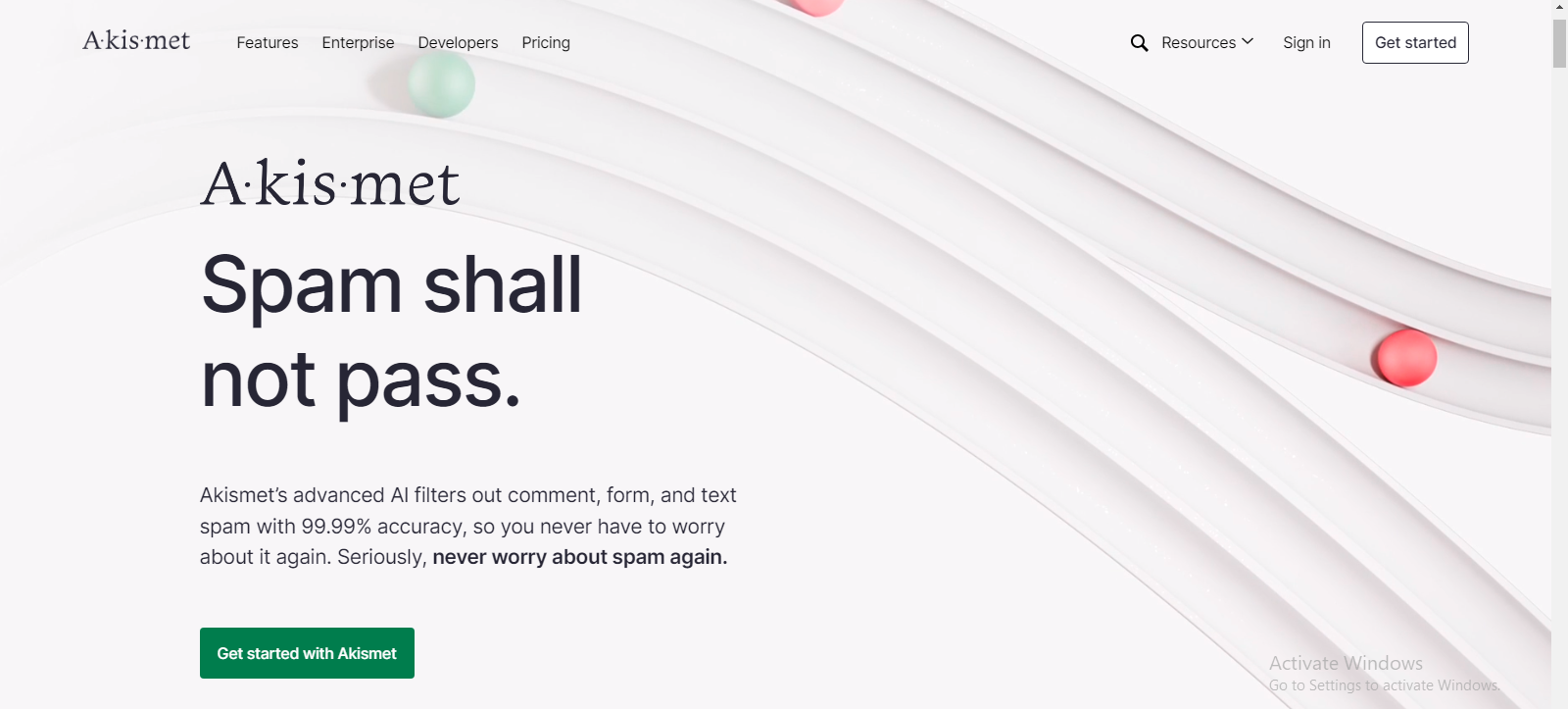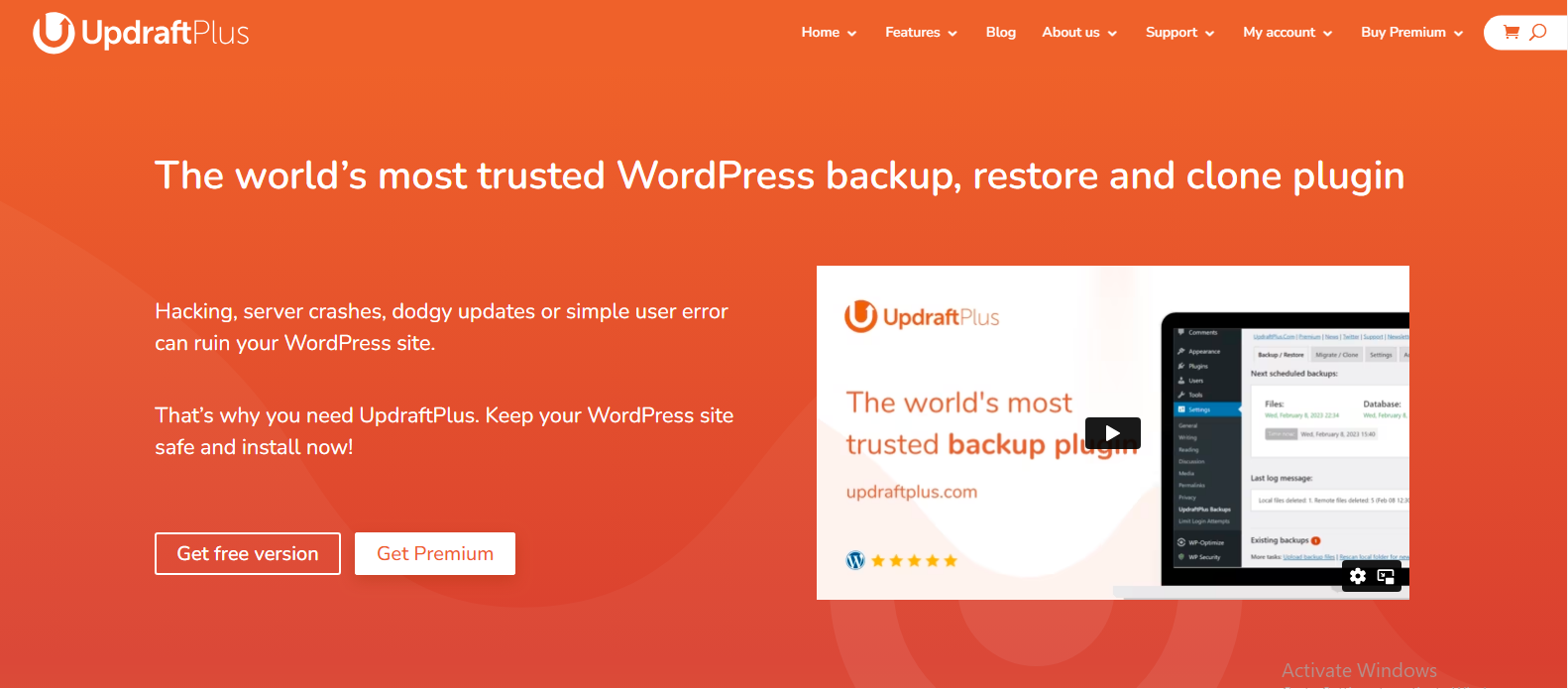Table of Contents
Introduction
In the ever-evolving digital landscape, ensuring the security of your WordPress website is paramount. With cyber threats becoming more sophisticated, website owners must adopt robust security measures. One effective way to fortify your online presence is by leveraging reliable security plugins. In this article, we’ll delve into the world of WordPress security plugins, focusing on two industry stalwarts: Wordfence and Sucuri.
Common Threats Faced by WordPress Websites
WordPress websites are susceptible to various threats, including malware infections, brute force attacks, and vulnerabilities in plugins or themes. Understanding the prevalent risks is crucial for implementing targeted security solutions.
Significance of Utilizing Security Plugins
Security plugins play a pivotal role in fortifying your website against cyber threats. By actively monitoring and blocking malicious activities, these plugins act as a virtual shield, providing real-time protection for your valuable digital assets.
Wordfence: A Robust Security Plugin
Overview of Wordfence
Wordfence is a comprehensive security plugin designed specifically for WordPress. Its robust features include firewall protection, malware scanning, and login attempt monitoring. With millions of installations, Wordfence has proven its efficacy in safeguarding websites of all sizes.
Features and Functionalities
Wordfence offers a range of features, including:
- Firewall protection with customizable rules.
- Real-time threat intelligence feed.
- Two-factor authentication for enhanced login security.
Installation and Configuration Guide
Installing Wordfence is a straightforward process. Once installed, users can configure settings to suit their specific security needs. Regularly updating and fine-tuning these configurations ensures optimal protection.
Sucuri: Enhancing Website Defense
Overview of Sucuri
Sucuri is another stalwart in the realm of WordPress security. Known for its proactive approach, Sucuri offers a web application firewall, malware scanning, and incident response services. Its cloud-based architecture adds an extra layer of security.
Highlighting Key Security Features
Sucuri’s key features include:
- Website firewall to filter malicious traffic.
- Malware scanning and removal tools.
- DDoS protection to mitigate large-scale attacks.
Step-by-Step Guide on Sucuri Setup
Configuring Sucuri involves registering for an account, adding your website, and following the guided setup process. With its user-friendly interface, even those new to website security can navigate the configuration steps with ease.
Regular Updates for Maximum Protection
Regardless of the security plugin you choose, regular updates are crucial. Developers frequently release patches and improvements to address emerging threats. Configuring automatic updates ensures that your security plugins are always equipped to face the latest challenges.
Configuration Best Practices
While security plugins offer robust protection out of the box, configuring them optimally is essential. Strike a balance between security and performance by following best practices for plugin configurations.
User Authentication and Access Control
A strong user authentication process is a cornerstone of website security. Implementing secure login practices and configuring access controls prevent unauthorized access to your WordPress dashboard.
Security Audits and Monitoring
Regular security audits, coupled with real-time monitoring, are essential for identifying and addressing potential vulnerabilities promptly. Stay one step ahead of potential threats with proactive monitoring.
Educating Users on Security Practices
Security is a collaborative effort. Educate all users with access to your WordPress site about security best practices. Simple measures, such as using strong passwords and recognizing phishing attempts, can go a long way in maintaining a secure environment.
Performance Impact of Security Plugins
Concerns about the performance impact of security plugins are common. However, with proper configuration and optimization, the impact on website speed can be minimal. Balance security and performance for an optimal user experience.
Cost Considerations and Free Alternatives
Premium security plugins often come with a price tag. Evaluate your budget and explore free alternatives that provide effective security features. Many reputable plugins offer free versions with ample protection for smaller websites.
Choosing the Right Plugin for Your Website
Selecting the right security plugin requires consideration of factors such as the size of your website, the nature of your content, and compatibility with other plugins. Ensure seamless integration to maximize the effectiveness of your chosen security solution.
Case Studies: Success Stories with Security Plugins
Real-world examples showcase the success of security plugins in thwarting cyber threats. Explore case studies to understand how Wordfence and Sucuri have protected websites from diverse security challenges.
Conclusion
In the dynamic digital landscape, the security of your WordPress website is non-negotiable. By incorporating reliable security plugins like Wordfence or Sucuri and adopting best practices, you fortify your website against evolving cyber threats. Proactive measures today ensure a secure online presence tomorrow.
FAQs
- Are security plugins a one-size-fits-all solution?
- No, the effectiveness of security plugins depends on factors like website size, content, and potential threats.
- How often should I update my security plugins?
- Regular updates are crucial. Configure automatic updates to ensure continuous protection.
- Do security plugins slow down website performance?
- With proper configuration, the impact on performance is minimal. Optimize settings for a balance between security and speed.
- Are free security plugins as effective as premium ones?
- Many free security plugins offer robust protection for smaller websites. Evaluate your needs and budget accordingly.
- Can I use multiple security plugins simultaneously?
- It’s not recommended. Stick to one reliable security plugin to avoid conflicts and ensure optimal performance.